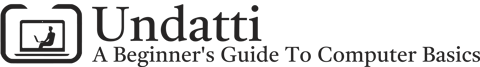Vital Components Of Your Computer - CPU RAM SSD
Internal Computer Parts
2/12/2024


Three Computer Components To Familiarize Yourself With
In the digital age, computers have become an integral part of our daily lives, powering everything from work to entertainment. For many, the inner workings of a computer can be a bit mystifying. Like under the hood of a car, there are many components at play. The same is true inside a computer case. Let's take a look at three...the CPU, RAM, and the Hard Drive. Generally these are the components people plan their computer purchases around. A powerful CPU, a good amount of RAM, and a hard drive with plenty of storage.
1) Central Processing Unit (CPU):
Think of the CPU as the brain of your computer. The CPU attaches to the motherboard. It processes instructions and performs calculations that make all your applications and programs run smoothly. The power and speed of the CPU has a direct impact on how well the machine runs. Like in the car scenario, if the car has a small, under powered engine, it won't go fast. But if the car has a rocket engine, then it will be extremely fast.
2) Random Access Memory (RAM):
RAM acts as the short-term memory of your computer. It temporarily stores data that your CPU is actively using. More RAM allows your computer to handle multiple tasks simultaneously without slowing down. A person who generally uses their computer to write emails and surf the web usually won't require a lot of RAM. However, a person who does a lot of heavy video editing or uses their computer for gaming would require larger amounts of RAM. It's important to note that RAM is different from hard drive space, a common source of confusion.
3) Hard Drive (HDD or SSD):
While RAM is your computer's short-term memory, the hard drive is its long-term storage. It stores your operating system, software, and files permanently. Having sufficient hard drive space ensures you can save and access your documents, photos, and videos. Older computers use what's called an HDD - which is a mechanical hard drive that has moving parts inside. These drives use spinning disks that store your data. They are bulky and slow. Newer computers use the SSD style hard drive. This drive is roughly the size of a stick of gum and has no moving parts, and is much faster than its predecessor - the HDD.
Common Mistake: RAM vs. Hard Drive Space
As mentioned above, a common mistake people make is confusing the need for more RAM with the need for more hard drive space. If your computer is slow when running multiple programs, you might need more RAM. On the other hand, if you're running out of storage for your files, you need a larger internal hard drive. Or, you can emplement the use of an external drive which you can easily plug in to your computer to increase valuable space for storage.
In summary, understanding some basic components of your computer – CPU, RAM, and hard drive – can go a long way in improving your overall computing experience. Remember, each component plays a unique role in ensuring your computer runs smoothly, and having a balance among them is key to optimal performance, and less headaches!