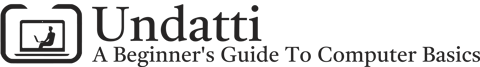Online Security Threats
Internet Security Basics
2/13/2024


In our increasingly digital world, where technology plays a pivotal role in our daily lives, the importance of computer security cannot be overstated. Whether you use a computer for work, education, or leisure, being aware of the potential threats can help you navigate the digital landscape with confidence. In this post we'll explore a few common security threats and discuss ways to protect yourself.
1) Malware:
Malware, short for malicious software, is a broad term that encompasses various types of harmful software designed to exploit or damage computers. This includes viruses, worms, trojans, ransomware, and spyware. Malware can infiltrate your computer through infected email attachments, malicious websites, or compromised software. More information about Malware can be found in our blog post Malware - A Deeper Dive.
Protection Tips:
Use antivirus software and keep it up to date.
Avoid clicking on suspicious links or downloading files from unknown sources.
Set your computer to regularly scan your computer for malware.
2) Phishing:
Phishing is a deceptive practice where cybercriminals attempt to trick individuals into revealing sensitive information, such as login credentials or financial details, by posing as trustworthy entities. Phishing attacks often come in the form of fraudulent emails, messages, or websites that mimic legitimate ones.
Protection Tips:
Be cautious of unsolicited emails requesting personal information.
Double-check the legitimacy of URLs before clicking on them.
Use two-factor authentication whenever possible.
3) Insecure Networks:
Connecting to unsecured or public Wi-Fi networks can expose your computer to potential threats. Cybercriminals can exploit unsecured networks to intercept data transmissions, capturing sensitive information like login credentials or personal data.
Protection Tips:
Use a virtual private network (VPN) to encrypt your internet connection.
Avoid accessing sensitive information on public Wi-Fi networks without using a VPN.
Turn off sharing when connected to public networks.
4) Outdated Software Vulnerabilities:
Using outdated software can leave your computer susceptible to exploitation, as cybercriminals often target known vulnerabilities. Regularly updating your operating system and software applications is crucial for maintaining a secure computing environment.
Protection Tips:
Consider enabling automatic updates for your operating system and software.
Uninstall unnecessary or unused applications to reduce potential attack surfaces.
Keep your browser and plugins up to date.
Conclusion:
As we immerse ourselves further into the digital age everyday, understanding and addressing computer security threats becomes paramount. By staying vigilant, adopting good cybersecurity practices, and being proactive in securing our digital devices, we can navigate the vast digital wilderness with more confidence and protect our valuable information from malicious actors. Remember, a well-informed user is the first line of defense against cyber threats!