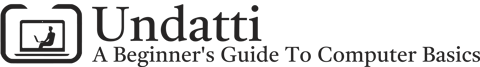Keep Your Computer Running Smoothly And Efficiently
Easy Steps To Save Money
8/17/2024


Introduction
In today's digital age, keeping your computer running smoothly and efficiently is essential. Odds are you are using Windows or macOS. These operating systems come with some built-in tools you can use to help make sure that your system remains in optimal condition.
These steps can save you money on new hardware and enhance your overall user experience.
Steps for Windows Users
Regularly Update Your System:
Keeping your Windows operating system up-to-date ensures that you have the latest security patches and performance improvements. By downloading and installing regular updates you can fix bugs and improve overall system stability.
Disk Cleanup:
Use the built-in Disk Cleanup tool to remove unnecessary files and free up space on your hard drive.
Regularly Defragment Your Hard Drive:
Over time, files on your hard drive can become fragmented, causing your computer to slow down. Use the Windows Defragmenter tool to reorganize fragmented data, which can enhance system speed.
Manage Startup Programs:
Too many programs running at startup can slow down your computer. Use the Task Manager to disable unnecessary startup programs and improve boot times.
Disable Unused Features:
Windows has many built-in features that can consume system resources. Disable any unused features like Bluetooth, Location Services, or Tablet PC settings to keep your computer running efficiently.
Steps for MacOS Users
Regularly Update Your System:
Similar to Windows, it's essential to keep macOS updated with the latest software releases. Updates often include security enhancements and performance improvements that can keep your Mac running smoothly.
Use Activity Monitor:
This tool (located in Applications/Utilities) helps you identify resource-hungry processes and close them if needed. Regularly checking Activity Monitor will help you keep your Mac running efficiently.
Optimize Your Storage:
Use the built-in Storage Management tool to find and delete files you no longer need. Remove temporary files, caches, and large unused files to free up space and maintain performance.
Optimize System Preferences:
Going through your system preferences and disabling unnecessary features can help your computer run more efficiently. For example, turning off visual effects can save on system resources.
Conclusion
By following these simple steps, both Windows and macOS users can keep their computers running smoothly and efficiently. Regular maintenance and system optimization can prevent performance issues and save you from the expense of new hardware. Implementing these practices will ensure your computer continues to perform well, providing a seamless and productive experience.