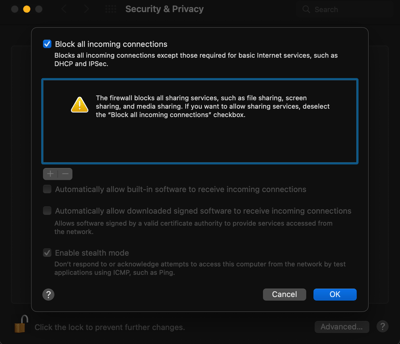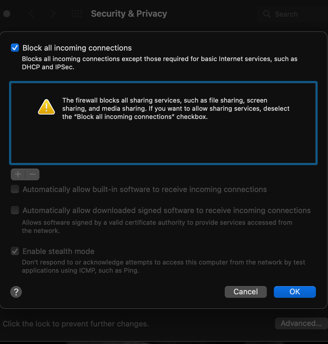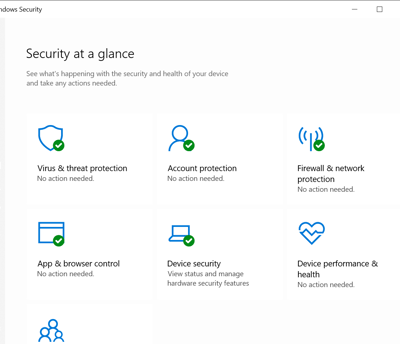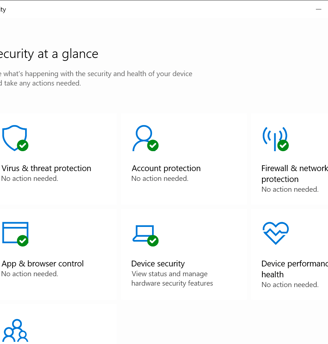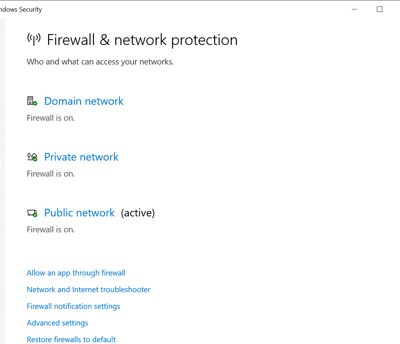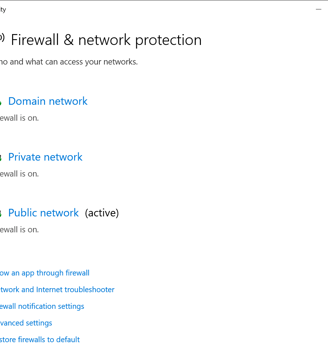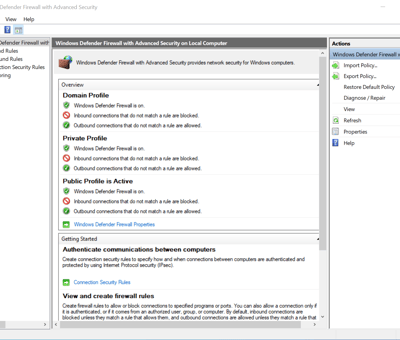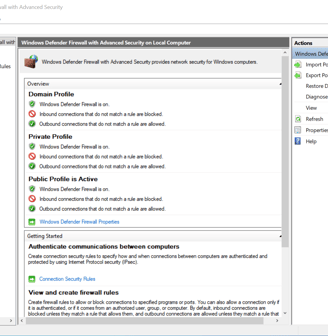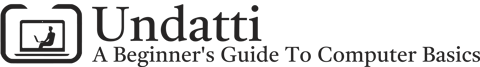Firewalls
Firewall Basics
2/21/2024
What Is A firewall?
A firewall is vital in helping to protect your computer. A firewall controls incoming connections/traffic. It also controls outgoing connections/traffic. A firewall can prevent malicious data packets from entering your network or computer. It can also prevent malicious programs such as a virus or worm on your computer or network from communicating with a compromised server outside of your network. There are hardware firewalls and software firewalls.
Hardware firewall example would be a wired or wireless router/modem.
Software firewall example would be a program you install on your computer or device, or part of an operating system such as Windows or MacOS (see examples below).
See the first image below on how to access firewall settings for macOS. Navigate to System Preferences – Security & Privacy – Firewall. Click on the lock on the lower left to make changes, enter your password and click on the “unlock” button or hit the “enter” key. From here you can make changes to your firewall settings.
See the remaining three images below to access firewall settings in Windows. Type Firewall & Network Protection in the search box located at the lower left area of your screen. Then click on the Firewall & Network Protection app that pops up (notice the green check mark. This means all is well).
Next click on the Firewall & network protection button.
Next click on Advanced settings located at the lower left
The average user won’t need to do anything to Windows firewall. The Windows system is pre-configured and will automatically take care of the settings on it’s own. However, if you continue to learn about more advanced firewall settings on your own, you now know how to access these settings to make adjustments.
Routers and modems come pre-configured with firewall “rules” set by the manufacturer and the end-user can usually set the level of security to either Low, Medium or High. More advanced users can manipulate firewall settings in their computer operating system. However, for the average user leaving the settings at the default levels will offer a standard level of protection and keep their network moderately secure.
Implementing a properly configured firewall as part of your internet security protocol will go a long way in helping to protect you, your data, and your device from cyber criminals on the internet!