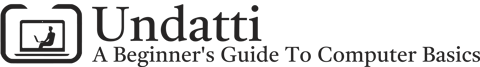Encrypted Email Providers
Encrypted Email - Part Two
6/12/2024


In part two we will compare three popular encrypted email services: ProtonMail, Tuta (formerly Tutanota), and PreVeil. The following will only be a brief summary of what they offer. If you are interested in knowing more you should visit each providers’ prospective website to see if you are interested in what they have to offer.
*Undatti does not receive compensation from vendors listed on this page.
Pros:
End-to-End Encryption: ProtonMail uses end-to-end encryption, meaning only the sender and the recipient can read the emails. This ensures high levels of privacy and security. Note: Paid plans also come with a feature rich VPN as part of the subscription. (Proton offers a free VPN as well with less bells and whistles)
User-Friendly Interface: ProtonMail has a clean and intuitive interface, making it easy for beginners to navigate and use without much technical knowledge.
Open Source: ProtonMail's encryption algorithms are open source, allowing developers and security experts to review and verify the code for vulnerabilities, which enhances trust and transparency.
Cons:
Limited Storage: ProtonMail offers limited storage space for free accounts, which might be insufficient for users with high email volumes or large attachments.
Fewer Integrations: Compared to some other email services, ProtonMail has fewer integrations with third-party apps and services, which may limit its functionality for some users.
Pricey Premium Plans: While ProtonMail offers a free version, its premium plans can be relatively expensive for users who require advanced features such as additional storage or custom domains.
Pros:
Zero-Knowledge Encryption: Like ProtonMail, Tuta also employs end-to-end encryption, ensuring that only the sender and recipient can access the content of emails.
Affordable Premium Plans: Tuta offers reasonably priced premium plans with features like custom domains, additional storage, and priority support, making it accessible to a wider range of users. (Tuta offers 1GB of storage with a free plan).
Open Source Client: Tuta's email client code is open source, allowing developers and security experts to inspect the code for security vulnerabilities and ensuring transparency in its encryption practices.
Cons:
Limited Third-Party Integrations: Tutanota has fewer integrations with third-party apps compared to some other email services, which may restrict its functionality for users who rely heavily on such integrations.
Learning Curve: While Tutanota's interface is user-friendly, some users may find it takes time to get used to its unique features and layout, especially if they are transitioning from a different email service.
No IMAP/POP Support: Tutanota doesn't support IMAP or POP, which means users cannot access their emails through traditional email clients like Outlook or Thunderbird, limiting flexibility for some users.
Pros:
Zero-Trust Security: PreVeil employs zero-trust encryption. This helps ensure maximum privacy and security when servers or passwords are compromised.
File Encryption: In addition to End-To-End-Encryption, PreVeil offers file encryption capabilities, allowing users to securely store and share files with end-to-end encryption.
Easy Integration: PreVeil integrates seamlessly with existing email clients such as Outlook, Gmail and Apple Mail making it convenient for users to adopt without the need for significant changes to their workflow.
Cons:
Limited Free Tier: PreVeil offers a limited free tier with basic features, but users may need to upgrade to a paid plan to access advanced functionalities such as additional storage or custom domains.
Learning Curve: While PreVeil's encryption technology is robust, some users may find the initial setup and configuration process to be slightly complex, especially if they are not familiar with encryption concepts.
Limited Platform Support: PreVeil may have limited platform support compared to some other encrypted email services, which could be a drawback for users who rely on alternative operating systems or devices.
There are many email services available. Take some time to figure out what features you need and make a list. Once you have your list, do some research to find the email service that best suits your needs and your budget. Stay tuned for part three!