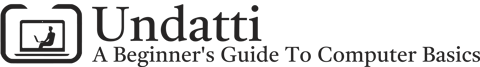Best Practices When Using Public Wi-Fi
Keep Yourself And Your Data Safe
9/29/2024


Understanding the Risks of Public Wi-Fi
The convenience of public Wi-Fi can often overshadow the potential dangers associated with its use. While these networks provide access to the internet in various locations such as cafés, airports, and libraries, they also expose users to significant risks. One of the primary threats is data interception, which occurs when attackers use tools to capture data transmitted over an unsecured network. Sensitive information such as passwords, credit card numbers, and personal messages can become easily accessible to cybercriminals. This highlights the critical importance of being cautious when submitting personal information while connected to public Wi-Fi.
Another notable threat associated with public Wi-Fi is malware distribution. Cybercriminals can infiltrate these networks and inject malicious software into connected users’ devices. Once this malware is installed, it can lead to data theft, unauthorized access to the user’s private files, and various forms of digital exploitation. Users are often unaware that their devices have been compromised until significant damage has occurred, underscoring the need for heightened vigilance when accessing information over public networks.
Moreover, man-in-the-middle (MitM) attacks represent a serious risk on unsecured Wi-Fi networks. In this scenario, an attacker secretly intercepts and relays communications between two parties who believe they are communicating directly with one another. The hacker can capture sensitive information or even alter communication without the knowledge of either party. Open networks create an inviting atmosphere for such attacks, making it essential for users to employ cautious practices when connecting to public Wi-Fi. To mitigate these risks, individuals should avoid accessing sensitive accounts or making transactions while on public networks, and employ additional protective measures such as VPNs or encrypted websites. Proper awareness of the vulnerabilities present in public Wi-Fi can empower users to improve their online safety significantly.
Utilizing Security Tools and Software
When connecting to public Wi-Fi networks, it is crucial to implement robust security measures to protect sensitive information from potential threats. One effective method for enhancing online security is by using a Virtual Private Network (VPN). A VPN establishes a secure and encrypted connection between the user’s device and the VPN server, thus safeguarding data from prying eyes on public networks. It also masks your true IP address. When selecting a VPN, users should look for features such as a no-log policy, strong encryption protocols, and a user-friendly interface. This added layer of security can greatly mitigate the risks associated with public connections. Read more about VPNs And Security.
Another essential security tool is antivirus software, which helps to detect and neutralize potential malware that may infiltrate devices while accessing public Wi-Fi. A reputable antivirus program not only scans for malicious software but also provides real-time protection, ensuring that any threats encountered while browsing are addressed instantly. When choosing antivirus software, it is advisable to consider features like automatic updates, comprehensive scanning options, and robust customer support.
In addition to VPNs and antivirus programs, implementing a firewall application can significantly enhance the security of a device on a public network. Firewalls act as a barrier between the device and the internet, monitoring incoming and outgoing traffic. They help to block unauthorized access and alert the user of any suspicious activity. Users should verify that the firewall they choose is compatible with their operating systems and offers customizable settings to tailor the security level according to personal needs.
Ultimately, combining these security tools—VPNs, antivirus software, and firewall applications—creates a comprehensive defense against the risks associated with public Wi-Fi. By ensuring that these tools are properly configured and updated, users can substantially decrease the likelihood of being targeted by cybercriminals when using shared networks.
Best Practices for Safe Browsing on Public Wi-Fi
Utilizing public Wi-Fi can greatly enhance our browsing experience, but it is essential to approach these connections with caution. One of the foremost best practices is to avoid conducting any sensitive transactions while connected to public networks. Online banking, shopping, or entering personal information can expose users to potential security breaches.
Another critical aspect of safe browsing is to ensure that the websites you visit utilize HTTPS. This protocol establishes a secure connection between your browser and the website's server, encrypting your data and providing an additional layer of protection. Many modern browsers indicate secure connections with a padlock icon in the address bar, serving as a quick visual cue for users.
Additionally, it is advisable to disable sharing settings on your devices while connected to public Wi-Fi. Features such as file sharing or printer sharing can inadvertently expose your data to others on the same network. By ensuring that these settings are turned off, you significantly reduce the risk of unauthorized access to your files.
Keeping your software updated is another pivotal measure to enhance security on public Wi-Fi. Frequently updating your operating system, antivirus software, and applications ensures that you have the latest security patches. Cybercriminals often exploit vulnerabilities in outdated software, making it vital to stay current to protect against potential threats.
By integrating these best practices into your browsing habits, you can enjoy the convenience of public
Wi-Fi while minimizing potential risks. Making informed choices empowers users to protect their privacy
and data integrity effectively.
Understanding Public Wi-Fi Security Settings
In today's digital age, public Wi-Fi networks are widely accessible, providing convenience for individuals on the go. However, these networks can expose users to various security risks, making it imperative to understand how to configure your device settings for optimal security. One of the fundamental steps is to turn off the Wi-Fi auto-connect feature on your devices. This setting allows phones, laptops, and tablets to connect automatically to any available network without user intervention, potentially leading to connections with malicious hotspots. By disabling this feature, you ensure that your device only connects to securely identified networks.
Additionally, managing network preferences on your devices is essential for protecting your personal information. On smartphones and laptops, you can typically find options to view saved networks and prioritize connections. Removing any networks that are unnecessary or untrusted will help streamline your device's connections and further enhance your security posture. Moreover, enabling firewall settings can provide an extra layer of protection by controlling incoming and outgoing network traffic.
Ultimately, understanding and adjusting your device's security settings is a proactive approach to enjoying the benefits of public Wi-Fi while minimizing potential hazards. By taking these precautions, you can create a more secure environment for your online activities and protect your sensitive information from prying eyes.